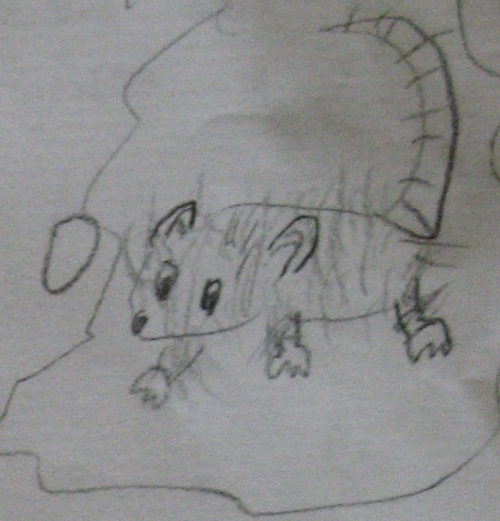
The elder Free-Ride offspring drew this lovely rat in a thought-bubble. The critter who is dreaming of an encounter with this rat is revealed below.
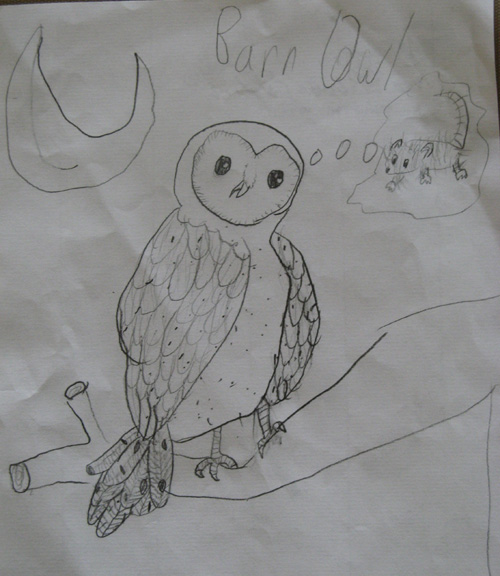
Technical note:
I’m sure some eagle-eyed (owl-eyed?) readers will have noticed that I uploaded this drawing from a digital photograph. For some reason, I could not get the scanner to import the drawing without losing much of the delicate lines of the feathers. If anyone has good advice on how to get a scanner (and Photoshop) to upload a pencil drawing without losing the fine details, I’d be much obliged.

Turn up the resolution on the scanner, something nice and high (600+ DPI) and in Photoshop you probably can get them to appear messing with brightness/contrast.
That rat is especially wonderful; very handsome and rat-like.
I agree with @jj about the scanner. Depending on what software you have with the scanner it should have a selection of tools which will allow you to vary the resolution (dpi) and possibly also the brightness and contrtast. Do a preview scan and try playing with the different tools to see what effect they have.
Your scanner may have specific settings for black-and-white, grayscale, and color. If it has been set to black-and-white by mistake, this may result in a washed-out look and make the details disappear.
The owl and rat are lovely–Elder Offspring is becoming quite the artist!